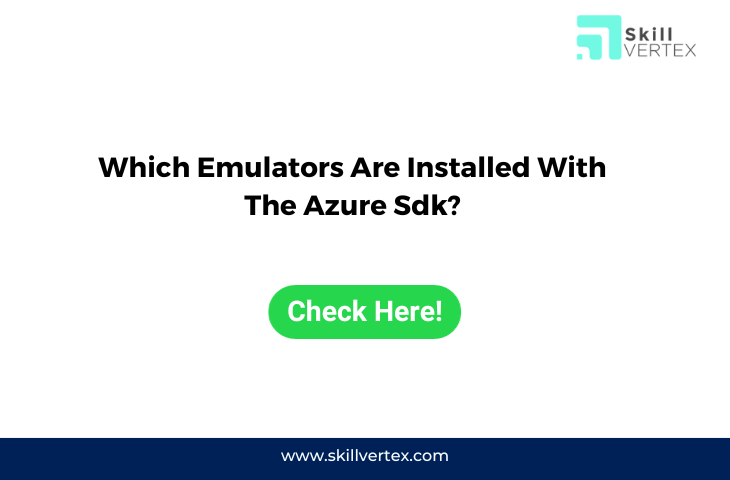- Compute Emulator (Azure Compute Emulator): The Azure Compute Emulator, sometimes referred to as the Azure Compute Emulator for .NET, was used to emulate Azure Cloud Services (Web Roles and Worker Roles) locally on your development machine. It allowed developers to test and debug their cloud applications without deploying them to Azure. The Compute Emulator indeed simulated the computing environment, and you could run and manage your cloud applications locally. However, it didn’t require Visual Studio to be run as an administrator in typical scenarios.
- Storage Emulator (Azure Storage Emulator): The Azure Storage Emulator was used to emulate the Azure Storage services (Blob, Queue, and Table storage) on your local development machine. It provided a way to test and develop applications that interacted with Azure Storage without incurring actual costs. You could specify the storage connected to the Storage Emulator for your local development environment.
Hello, I’m Hridhya Manoj. I’m passionate about technology and its ever-evolving landscape. With a deep love for writing and a curious mind, I enjoy translating complex concepts into understandable, engaging content. Let’s explore the world of tech together