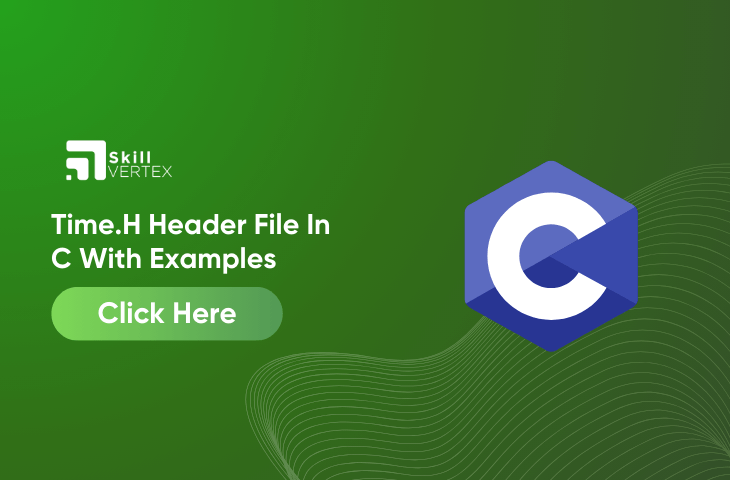Table of Contents
Time.H Header File In C With Examples
The time.h header file in C contains functions for obtaining and manipulating date and time information. It introduces three time-related data types:
clock_t:
- Represents the processor time used by the program as an integer.
- It is a part of the calendar time, measuring the CPU time taken for the execution of a program.
2.time_t:
- Represents the calendar time as an integer.
- It is a part of the calendar time and is commonly used to store time values, often representing the number of seconds elapsed since a specific epoch.
3.struct tm:
- Holds the date and time information in a structured format.
- Contains members such as seconds, minutes, hours, day of the month, month, year, and more.
- Provides a convenient way to access and manipulate individual components of a date and time.
In summary, the time.h header file facilitates time-related operations in C programming, offering data types like clock_t and time_t for specific time representations, and struct tm for a structured approach to handling date and time information.
struct tm {
// seconds, range 0 to 59
int tm_sec;
// minutes, range 0 to 59
int tm_min;
// hours, range 0 to 23
int tm_hour;
// day of the month, range 1 to 31
int tm_mday;
// month, range 0 to 11
int tm_mon;
// The number of years since 1900
int tm_year;
// day of the week, range 0 to 6
int tm_wday;
// day in the year, range 0 to 365
int tm_yday;
// daylight saving time
int tm_isdst;
}This will have a CLOCKS_PER_SEC macro that will contain the number of times the system clock ticks per second.
Pre-defined functions in time.h
| S.No | Function Name | Explanation |
|---|---|---|
| 1. | asctime() | This function will returns the date and time in the format day month date hours:minutes:seconds year. Eg: Sat Jul 27 11:26:03 2019. asctime() function returns a string by taking struct tm variable as a parameter. |
| 2. | clock() | This function will returns the processor time consumed by a program |
| 3. | ctime() | ctime() will return the date and time in the format day month hours:minutes:seconds year Eg: Sat Jul 27 11:26:03 2019 time is printed based on the pointer returned by Calendar Time |
| 4. | difftime() | This function returns the difference between the time. |
| 5. | gmtime() | This function will print the UTC (Coordinated Universal Time) Time and date. The format for both gmtime() and asctime() is the same. |
| 6. | mktime() | This function will print the UTC (Coordinated Universal Time) Time and date. Format for both gmtime() and asctime() is the same. |
| 7. | time() | This mktime() will returns the calendar-time equivalent using struct tm. |
| 8. | strftime() | This strftime() will format the string returned by other time functions using different format specifiers |
Example
1.Program to print the date and time of the system
#include <stdio.h>
#include <time.h>
int main(void)
{
struct tm* ptr;
time_t t;
t = time(NULL);
ptr = localtime(&t);
printf("%s", asctime(ptr));
return 0;
}Output
Tue Aug 6 09:00:29 2019
2. Program to print UTC (Coordinated Universal Time) of the system
#include <stdio.h>
#include <time.h>
int main(void)
{
struct tm* ptr;
time_t t;
t = time(NULL);
ptr = gmtime(&t);
printf("%s", asctime(ptr));
return 0;
}Output
Tue Aug 6 09:00:31 2019 3. Program to calculate the time taken to add two numbers program.
Note: If user gives input slowly that time also add up for total execution time.
#include <stdio.h>
#include <time.h>
int main(void)
{
time_t start, end;
start = time(NULL);
int a, b;
scanf("%d %d", &a, &b);
printf("Sum of %d and %d is %d\n",
a, b, a + b);
end = time(NULL);
printf("Time taken to print sum is %.2f seconds",
difftime(end, start));
}Output
Sum of 4196144 and 0 is 4196144
Time taken to print sum is 0.00 seconds4. Program to find the clock ticks
#include <math.h>
#include <stdio.h>
#include <time.h>
int frequency_of_primes(int n)
{
// This function checks the number of
// primes less than the given parameter
int i, j;
int freq = n - 1;
for (i = 2; i <= n; ++i)
for (j = sqrt(i); j > 1; --j)
if (i % j == 0) {
--freq;
break;
}
return freq;
}
int main()
{
clock_t t;
int f;
t = clock();
f = frequency_of_primes(9999);
printf("The number of primes lower"
" than 10, 000 is: %d\n",
f);
t = clock() - t;
printf("No. of clicks %ld clicks (%f seconds).\n",
t, ((float)t) / CLOCKS_PER_SEC);
return 0;
}Output
The number of primes lower than 10, 000 is: 1229
No. of clicks 2837 clicks (0.002837 seconds).5. Program to print time as hour: minute returned by asctime() file
#include <stdio.h>
#include <time.h>
int main()
{
time_t rawtime;
struct tm* timeinfo;
// Used to store the time
// returned by localetime() function
char buffer[80];
time(&rawtime);
timeinfo = localtime(&rawtime);
strftime(buffer, 80,
"Time is %I:%M%p.",
timeinfo);
// strftime() function stores the
// current time as Hours : Minutes
//%I %M and %p-> format specifier
// of Hours minutes and am/pm respectively*/
// prints the formatted time
puts(buffer);
return 0;
}Output
Time is 09:00AM.
FAQ- Time.H Header File In C With Examples
Q1. What is the header for time in C?
Ans. The time.h header file in C and C++ helps with handling time and date operations. It provides functions and structures to work with time-related tasks.
Q2. What is time_t structure in C?
Ans. The time.h header file in C and C++ helps with handling time and date operations. It provides functions and structures to work with time-related tasks.
Q3. What is header file in C with example?
Ans. A C header file is indeed a text file containing C code, typically with a .h file extension. Inclusion in a program is done using the #include preprocessor directive. This allows you to include the contents of the header file in your C program, making functions, declarations, and other code available for use
Hello, I’m Hridhya Manoj. I’m passionate about technology and its ever-evolving landscape. With a deep love for writing and a curious mind, I enjoy translating complex concepts into understandable, engaging content. Let’s explore the world of tech together