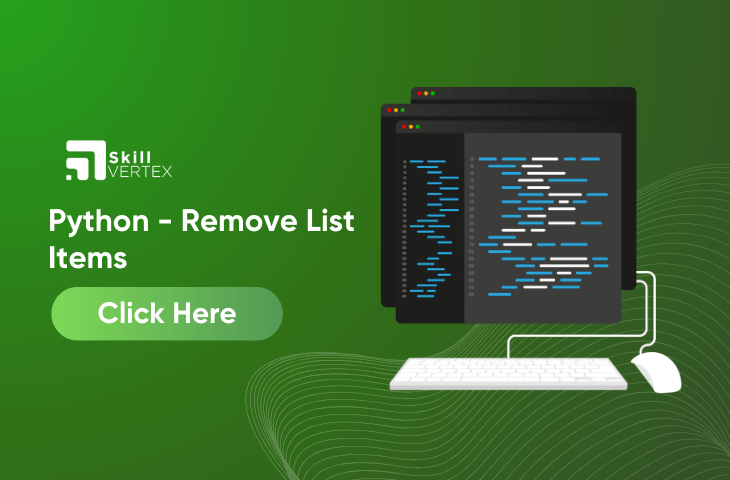Table of Contents
The list class method such as remove and pop() will help you to remove the item from the list. Check out this article to learn more about Python-Remove List Items.
How to use the remove() Method in Python?
Let us look into the example below to learn about the Remove() Method in Python.
# Sample list
my_list = [1, 2, 3, 4, 2, 5]
# Print the original list
print("Original list:", my_list)
# Value to be removed
value_to_remove = 2
# Using the remove method
try:
my_list.remove(value_to_remove)
print(f"Value {value_to_remove} removed successfully.")
except ValueError:
print(f"Value {value_to_remove} not found in the list.")
# Print the modified list
print("Modified list:", my_list)
Output
Original list: [1, 2, 3, 4, 2, 5]
Value 2 removed successfully.
Modified list: [1, 3, 4, 2, 5]How to use the pop() Method in Python?
Let us look into the example of using the pop() method to remove the list items.
# Sample list
my_list = [1, 2, 3, 4, 5]
# Print the original list
print("Original list:", my_list)
# Index to be popped
index_to_pop = 2
# Using the pop method
try:
popped_value = my_list.pop(index_to_pop)
print(f"Value at index {index_to_pop} ({popped_value}) popped successfully.")
except IndexError:
print(f"Index {index_to_pop} is out of range.")
# Print the modified list
print("Modified list:", my_list)
Output
Original list: [1, 2, 3, 4, 5]
Value at index 2 (3) popped successfully.
Modified list: [1, 2, 4, 5]
How to use the ”del” Keyword in Python?
In Python, they will use the ”del” to delete an item from the list. Check out the example provided below-
# Sample list
my_list = [1, 2, 3, 4, 5]
# Print the original list
print("Original list:", my_list)
# Index to be deleted
index_to_delete = 2
# Using the del keyword
try:
del my_list[index_to_delete]
print(f"Element at index {index_to_delete} deleted successfully.")
except IndexError:
print(f"Index {index_to_delete} is out of range.")
# Print the modified list
print("Modified list:", my_list)
Output
Original list: [1, 2, 3, 4, 5]
Element at index 2 deleted successfully.
Modified list: [1, 2, 4, 5]Conclusion
In conclusion, removing items from a list in Python is a straightforward task. You can use methods like remove() to eliminate specific values or pop() to delete elements by index. Alternatively, list comprehension and the del statement offer flexibility in bulk removal. Remember, choosing the right method depends on your specific needs, but with these options, you have the tools to efficiently manage and modify your lists in Python.
Python – Remove List Items- FAQ
Q1.How do you delete all objects in a list in Python?
Ans. The clear() method will remove all the elements from the list.
Q2.What is the fastest way to remove a value from a list in Python?
Ans. The pop() method will help you to remove and return the last element from the Python list by default.
Q3.Why array is faster than a list?
Ans. An array will be faster than the list in Python as all the elements that are stored in the array are mostly homogeneous.
Hello, I’m Hridhya Manoj. I’m passionate about technology and its ever-evolving landscape. With a deep love for writing and a curious mind, I enjoy translating complex concepts into understandable, engaging content. Let’s explore the world of tech together