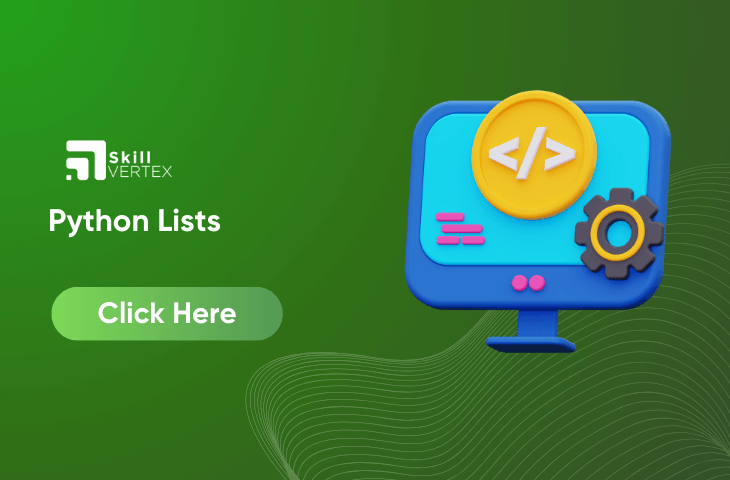Table of Contents
Python consists of the built-in type which is referred to as List. The List literal will be written within the square brackets. The list will work similarly to the strings. It is required to use the len() function and square brackets to access data with the first element. Let us look into the article to learn more about Python List.
What is a Python List?
The list refers to the data structure in Python that will be mutable and will be an ordered sequence of elements.
What is FOR and IN?
Pythons for and it will be useful and are used in the Python lists. The *for construct — for var in the list will be the easy way to see each element in the list.
# Define a list of numbers
numbers = [1, 2, 3, 4, 5]
# Use a for loop to iterate over each number in the list
for num in numbers:
# Calculate the square of each number
square = num ** 2
# Print the result
print(f"The square of {num} is: {square}")
The in-construct will be the simple way to test if the element is visible in the list– value in the collection– and will test whether the value in the collection will return True or False.
The square of 1 is: 1
The square of 2 is: 4
The square of 3 is: 9
The square of 4 is: 16
The square of 5 is: 25
The for/ in constructs are mostly used in the Python code and will work on data types other than the list. It is important to important to memorize the syntax. It is possible to use the for/ in to work on the string. The string will take the place of chars and will print all the chars in the string.
What is Range?
In Python, the range() function helps us create a series of numbers that we can use in a loop. There are two common ways to use it:
- range(n): This makes a series of numbers starting from 0 up to (but not including) n.
for i in range(5):
print(i)
# Output: 0, 1, 2, 3, 4
2. range(a,b): This will make the series that will begin from a and go up to b.
for j in range(2, 6):
print(j)
# Output: 2, 3, 4, 5
What is a While Loop?
Python consists of the standard while-loop, break, and continue statements that will operate for C++ and Java. So, this will alter the course of the innermost loop. The above for/ in loop will work to solve the common case of iterating over every element in the list. Thus, the while loop will provide you control over the index numbers. Check the loop that is given below:
## Access every 3rd element in a list
i = 0
while i < len(a):
print(a[i])
i = i + 3What is List Methods?
The list of methods that are commonly used is given below:
- list.append(elem):
- Adds a single element to the end of the list.
- Remember: It changes the original list and doesn’t give you a new one.
2.list.insert(index, elem):
- Puts an element at a specific spot in the list.
- Pushes other elements to make room for the new one.
3. list.extend(list2):
- Adds all elements from another list (list2) to the end of the original list.
- You can also use
+or+=for a similar result.
4. list.index(elem):
- Finds where a particular element is in the list.
- Be careful: It might cause an error if the element isn’t there. Use
into check first.
5.list.remove(elem):
- Locates and deletes the first occurrence of a specific element in the list.
- An error pops up if the element isn’t found.
6. list.sort():
- Put the list in order from smallest to largest.
- But usually, people prefer to use sorted().
7. list.reverse():
- Turns the list around, flipping the order of elements.
- It changes the original list; no new list is made.
8. list.pop(index):
- Takes out and gives you the element at a certain position.
- If you don’t say where it takes out and gives you the last one.
- Think of it as the opposite of append().
Thus, we can analyze the methods on the list object. Whereas, the lens () is referred to as a function that will consider the list as an argument.
Example:
def print_list(my_list):
"""
Display the elements of a list.
"""
print("List elements:")
for item in my_list:
print(item)
# Define an empty list
my_list = []
# Use the append() method to add elements to the list
my_list.append("apple")
my_list.append("banana")
my_list.append("orange")
# Display the original list
print("Original List:")
print_list(my_list)
# Use the insert() method to add an element at a specific index
my_list.insert(1, "grape")
# Display the list after insertion
print("\nList after insertion:")
print_list(my_list)
# Use the extend() method to add multiple elements to the list
more_fruits = ["kiwi", "melon"]
my_list.extend(more_fruits)
# Display the list after extension
print("\nList after extension:")
print_list(my_list)
# Use the remove() method to remove a specific element
my_list.remove("banana")
# Display the list after removal
print("\nList after removal:")
print_list(my_list)
# Use the pop() method to remove and return an element at a specific index
popped_item = my_list.pop(2)
# Display the list after popping an element
print(f"\nList after popping {popped_item}:")
print_list(my_list)
Note: The above methods cannot return the modified list but will modify the original list.
Output:
Original List:
List elements:
apple
banana
orange
List after insertion:
List elements:
apple
grape
banana
orange
List after extension:
List elements:
apple
grape
banana
orange
kiwi
melon
List after removal:
List elements:
apple
grape
orange
kiwi
melon
List after popping banana:
List elements:
apple
grape
kiwi
melon
- ‘Print list’ is a method that will take the list ( “my list”) as the parameter and provide each in the list as the output.
- An empty list my_list is defined.
- The append() method is used to add elements to the list.
- The print_list() method is called twice to display the original and modified lists.
What is List Build-Up
In List build-up, we can analyze that the pattern is to begin the list as an empty list, and use append() or extend() afterward to add the elements. Let us look into the code below:
list = [] ## Start as the empty list
list.append('a') ## Use append() to add elements
list.append('b')What is List Slice?
In List Slice, the slice will operate on the list and will work similarly to the strings. It will function to alter the sub-parts of the list.
list = ['a', 'b', 'c', 'd']
print(list[1:-1]) ## ['b', 'c']
list[0:2] = 'z' ## replace ['a', 'b'] with ['z']
print(list) ## ['z', 'c', 'd']Conclusion
In conclusion, understanding Python lists is like gaining a valuable skill for organizing and managing collections of data in programming. Imagine a list as a versatile container capable of holding various items, acting as a dynamic tool to keep track of information. Adding elements is simplified with the append() method, while the insert(index, item) method allows precise placement of items within the list. For adding multiple elements swiftly, the extend() method proves handy.
In essence, a Python list is a powerful and flexible tool, and as you delve deeper into programming, you’ll uncover even more functionalities that make lists an indispensable part of your coding toolkit.
Python List – FAQs
Q1.What are lists in Python?
Ans. A list is referred to as the data structure in Python that is a mutable, or changeable, ordered sequence of elements.
Q2.How to create a Python list?
Ans. Python list can be created using the len() function and square brackets [] to access data with the first element at index 0.
Q3. What is a list data method?
Ans. Python list method will create the list from the iterable construct.
Hello, I’m Hridhya Manoj. I’m passionate about technology and its ever-evolving landscape. With a deep love for writing and a curious mind, I enjoy translating complex concepts into understandable, engaging content. Let’s explore the world of tech together