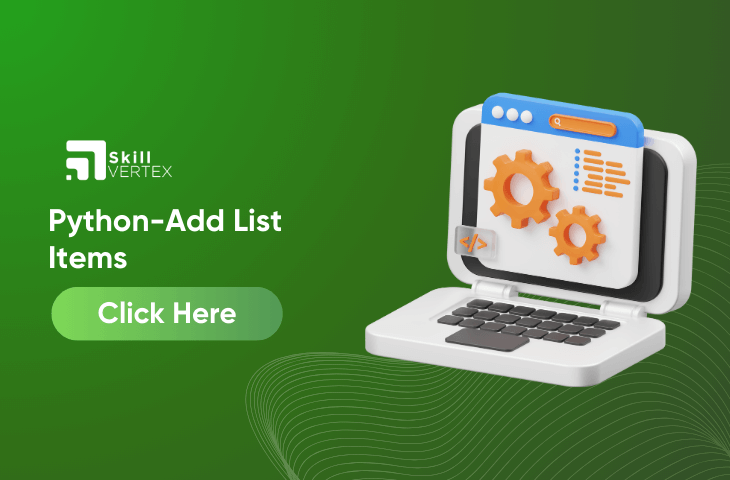Table of Contents
In Python, you can use different methods to add elements to the list. So, the 3 cases of adding an element to the list are mentioned in this. Read this article to learn more about Python-Add List Items.
How to Add Items to a List in Python?
The data structures can be manipulated in the data structures and that needs adding elements to the lists. Several methods are used with those specific use cases. The methods used to add elements are given below:
a.insert() method
b.append() method
c.concatenation() method
d. extend() method
e.list unpacking method
f. Slice and concatenation method
How to Insert Element to the List Using the Insert() Method
The insert() method will help you to add the elements to the list at the index. So, the insert () method will enable us to insert elements at the specific index.
Example
# Initializing a list
my_list = [1, 2, 3, 5, 6]
# Displaying the original list
print("Original List:", my_list)
# Inserting elements at specific positions
my_list.insert(2, 4) # Insert 4 at index 2
my_list.insert(5, 7) # Insert 7 at index 5
# Displaying the modified list
print("List after insertion:", my_list)
Output
Original List: [1, 2, 3, 5, 6]
List after insertion: [1, 2, 4, 3, 5, 7, 6]
In the example provided above, the insert method allows us to insert elements 4 and 7 at the specific positions in the list.
How to Add Elements to a List using the append() Method?
The append () method will allow us to add elements to the end of the list. append() method will add the item to the list at the last index. This will help us to pass the multiple values to the list.
Example
# Initializing a list
my_list = [1, 2, 3, 5, 6]
# Displaying the original list
print("Original List:", my_list)
# Inserting elements at specific positions
my_list.insert(2, 4) # Insert 4 at index 2
my_list.insert(5, 7) # Insert 7 at index 5
# Displaying the modified list
print("List after insertion:", my_list)
Output
Original List: [1, 2, 3, 5, 6]
List after insertion: [1, 2, 4, 3, 5, 7, 6]
How to Add Element to the List Using the Concatenation?
It will allow you to create the list and have the element that you need to add. So, it will concatenate with the existing list. Moreover, it is possible to concatenate the two lists using the + operator to add the list to the list in Python.
Example
# Initializing a list
my_list = [1, 2, 3, 5, 6]
# Displaying the original list
print("Original List:", my_list)
# Adding a new element to the list using concatenation
new_element = 4
my_list = my_list + [new_element]
# Displaying the modified list
print("List after adding a new element:", my_list)
Output
Original List: [1, 2, 3, 5, 6]
List after adding a new element: [1, 2, 3, 5, 6, 4]
How do you add an Element using the extend() Method?
The extend method will help you to add the element from another list to the end of the list.
Example
# Initializing a list
my_list = [1, 2, 3, 5, 6]
# Displaying the original list
print("Original List:", my_list)
# Adding elements to the list using extend method
new_elements = [4, 7]
my_list.extend(new_elements)
# Displaying the modified list
print("List after adding new elements using extend:", my_list)Output
Original List: [1, 2, 3, 5, 6]
List after adding new elements using extend: [1, 2, 3, 5, 6, 4, 7]
How to add an element to the List using List Unpacking?
It is possible to use the unpacking to add the elements from the other list to the end of the list.
Example 1: add the elements at the end of the list
# Initializing a list
my_list = [1, 2, 3, 5, 6]
# Displaying the original list
print("Original List:", my_list)
# Adding elements to the list using list unpacking
new_element = 4
my_list = [*my_list, new_element]
# Displaying the modified list
print("List after adding a new element using list unpacking:", my_list)
Output
Original List: [1, 2, 3, 5, 6]
List after adding a new element using list unpacking: [1, 2, 3, 5, 6, 4]
Example 2: Add elements at the specific index in the list
# Initializing a list
my_list = [1, 2, 3, 5, 6]
# Displaying the original list
print("Original List:", my_list)
# Adding elements at specific indices
index_to_add = 2
elements_to_add = [4, 7]
# Using slicing to insert elements at the specified index
my_list = my_list[:index_to_add] + elements_to_add + my_list[index_to_add:]
# Displaying the modified list
print("List after adding elements at index", index_to_add, ":", my_list)
Output
Original List: [1, 2, 3, 5, 6]
List after adding elements at index 2 : [1, 2, 4, 7, 3, 5, 6]
How to Add Element to a List Using Slicing and Concatenation
In Python, slice the list into two parts and then concatenate the new element and the second part of the original list.
Example
# Original list
original_list = [1, 2, 3, 4, 5]
# Element to be added
new_element = 6
# Index at which the element should be added
index_to_add = 2
# Using slicing and concatenation to add the element
modified_list = original_list[:index_to_add] + [new_element] + original_list[index_to_add:]
# Displaying the original and modified lists
print("Original List:", original_list)
print("Modified List:", modified_list)
Output
Original List: [1, 2, 3, 4, 5]
Modified List: [1, 2, 6, 3, 4, 5]
Conclusion
Adding items to a list in Python is a fundamental operation, and the process can be made accessible through the concept of slicing and concatenation.
By combining these parts using the + operator, a new list (modified_list) is created with the desired element seamlessly integrated at the specified position. This technique, likened to cutting, inserting, and sticking parts together, provides a dynamic way to modify lists in Python programs.
Python-Add List Items- FAQs
Q1. Can you add items in a list Python?
Ans. It is possible to use the append() to add any object in the given list.
Q2.How do you add things together in a list Python?
Ans. The easiest way to sum the elements in the Python list is through the inbuilt sum() function with the syntax and the sum(list of numbers).
Q3. Can we add two lists in Python?
Ans. It is possible to add two or more lists with the help of the + operator.
Hello, I’m Hridhya Manoj. I’m passionate about technology and its ever-evolving landscape. With a deep love for writing and a curious mind, I enjoy translating complex concepts into understandable, engaging content. Let’s explore the world of tech together