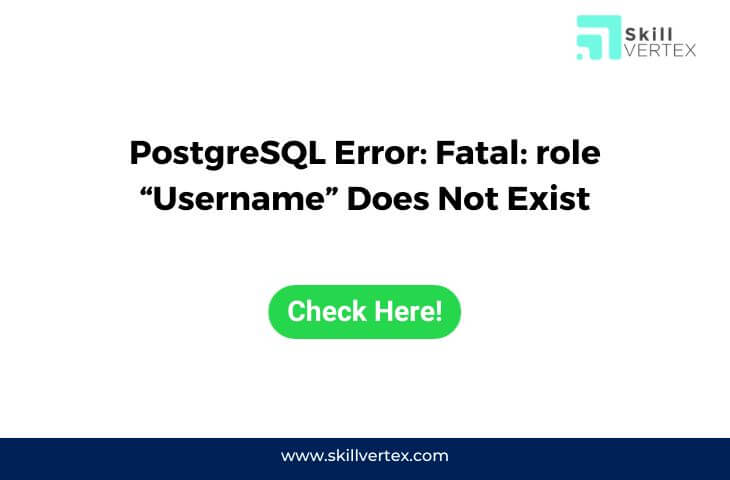The error message “Fatal: role ‘username’ does not exist” in PostgreSQL typically occurs when you’re trying to connect to the database using a username (role) that doesn’t exist. Here’s how you can troubleshoot and resolve this issue:
- Check the Username (Role): Verify that you’re using the correct username. Double-check for any typos or case sensitivity issues. PostgreSQL usernames are case-sensitive by default.
- Ensure PostgreSQL is Running: Make sure that the PostgreSQL server is up and running. You won’t be able to connect if the database server is not running.
- List Existing Roles: You can check the list of existing roles (users) by connecting to the database using a superuser account or the
postgresaccount and running the following SQL query:
SELECT usename FROM pg_user;This will give you a list of all existing roles. Ensure that the role you’re trying to connect with is in this list.
- Create the Role: If the role (username) doesn’t exist, you can create it using the
CREATE ROLEcommand. You usually need superuser or administrative privileges to create roles. For example:
CREATE ROLE username WITH LOGIN PASSWORD 'your_password';Replace 'your_password' with the desired password for the role.
- Assign Necessary Privileges: If the user role is supposed to have access to specific databases or tables, make sure to grant the necessary privileges using the
GRANTcommand. For example, to grant all privileges on a database to the user:
GRANT ALL PRIVILEGES ON DATABASE your_database TO username;- Restart PostgreSQL: After creating or modifying a role or granting privileges, you may need to restart PostgreSQL for the changes to take effect.
- Connection String: Double-check the connection string in your application or the
psqlcommand to ensure it specifies the correct username and database. The format typically looks like:
psql -U username -d your_database- Authentication Configuration: Check your PostgreSQL server’s authentication settings in the
pg_hba.conffile to ensure that it allows the type of authentication you’re using (e.g., password authentication).
If you’ve tried all these steps and the issue persists, please provide more details about your setup, the PostgreSQL version, and the specific commands or configuration you are using, so I can provide more targeted assistance.
Hello, I’m Hridhya Manoj. I’m passionate about technology and its ever-evolving landscape. With a deep love for writing and a curious mind, I enjoy translating complex concepts into understandable, engaging content. Let’s explore the world of tech together