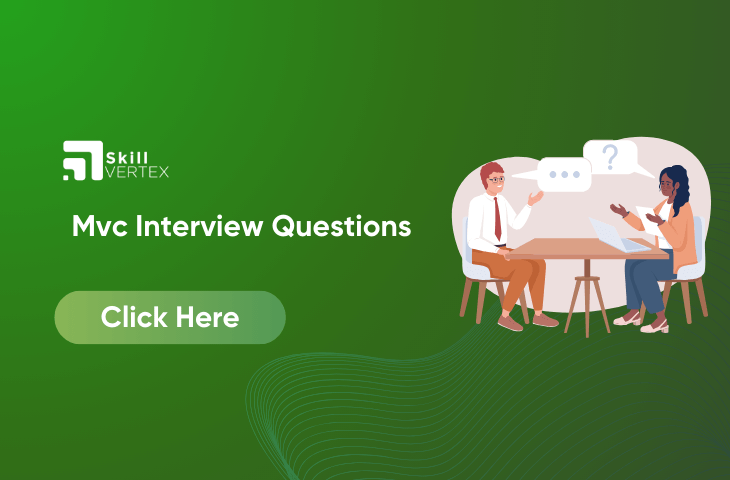1: What is the purpose of the Model in the MVC pattern?
2: What is the role of the View in MVC?
3: Explain the role of the Controller in MVC.
4: What are the advantages of using the MVC pattern?
5: Can you explain the flow of data in MVC?
6: What are the main differences between ASP.NET Web Forms and ASP.NET MVC?
7: How does data flow between the View and the Controller in MVC?
8: What is the purpose of the ViewBag in MVC?
9: How can you handle form submissions in MVC?
10: What is the purpose of routing in MVC?
11: What is the role of the ViewModel in MVC?
12: How does MVC support separation of concerns?
13: What is the difference between ViewData, ViewBag, and TempData in MVC?
14: How does the MVC pattern facilitate test-driven development (TDD)?
15: Can you explain the concept of routing in MVC and its benefits?
16: What are Action Filters in MVC and how are they useful?
17: How can you handle authentication and authorization in MVC?
18: Explain the concept of routing constraints in MVC.
19: What is the role of the Razor view engine in MVC?
20: How can you handle errors and exceptions in MVC?
21: What is the purpose of the ASP.NET Web API in MVC?
22: How can you handle form validation in MVC?
23: What is the difference between TempData and Session in MVC?
24: Can you explain the concept of areas in MVC?
25: How can you implement caching in MVC to improve performance?
26: What is the role of the Routing Engine in MVC?
27: How can you handle asynchronous operations in MVC?
28: What is the difference between RedirectToAction and RedirectToRoute in MVC?
29: How can you handle cross-site scripting (XSS) attacks in MVC?
30: What is the difference between ViewBag and ViewData in MVC?
31: What is the role of the AntiForgeryToken in MVC and how does it help prevent CSRF attacks?
32: What is the concept of scaffolding in MVC?
33: How can you implement authentication and authorization using ASP.NET Identity in MVC?
34: What are the advantages of using dependency injection in MVC?
35: How can you handle file uploads in MVC?
36: What is the purpose of the JsonResult in MVC?
37: How can you handle routing in areas in MVC?
38: What is the purpose of the JsonResult and PartialViewResult in MVC, and when would you use each?
39: How can you handle exceptions globally in MVC?
40: How can you pass data from a Controller to a View in MVC?
41: What is the purpose of the ViewModel in MVC, and how is it different from the Model?
42: What is the role of the Routing table in MVC?
43: How can you handle authentication and authorization in MVC?
44: How can you handle Ajax requests in MVC?
45: What is the purpose of the Global.asax file in an MVC application?
46: What is the purpose of the TempData object in MVC, and how is it different from ViewBag and ViewData?
47: What are the different types of action results in MVC?
48: What is the difference between HTML helpers and URL helpers in MVC?
49: What is the purpose of the [HttpPost] attribute in MVC, and when should it be used?
50: What are the different types of filters in MVC and how are they used?
51: What is the purpose of the RouteConfig.cs file in an MVC application?
Mvc Interview Questions And Answers
- Purpose of the Model in MVC:
Ans.
- The Model in the MVC (Model-View-Controller) pattern represents the application’s data and business logic.
- It is responsible for managing data, processing business rules, and interacting with the database.
2.Role of the View in MVC:
Ans.
- The View is responsible for presenting data to the user and handling user interface interactions.
- It displays information from the Model and sends user input back to the Controller for processing.
3.Role of the Controller in MVC:
Ans.
- The Controller manages user input, processes it (along with data from the Model), and updates the View accordingly.
- It acts as an intermediary between the Model and the View, handling user requests and updating the application state.
4.Advantages of Using the MVC Pattern:
Ans.
- Separation of Concerns: Clear separation of application logic, user interface, and data management.
- Modularity: Components (Model, View, Controller) can be developed and tested independently.
- Reusability: Components can be reused in different parts of the application.
- Maintainability: Easier maintenance and updates due to the modular and organized structure.
5.Flow of Data in MVC:
Ans.
- User interacts with the View.
- View sends user input to the Controller.
- Controller processes input, interacts with the Model, and updates the View.
- View displays updated data to the user.
- This cycle continues based on user interactions.
6.Differences Between ASP.NET Web Forms and ASP.NET MVC:
Ans.
- Web Forms: Event-driven, controls with server-side state, less control over HTML, follows a page-centric approach.
- MVC: Separation of concerns, full control over HTML, supports test-driven development, follows an action-centric approach.
7.Data Flow Between View and Controller in MVC:
Ans.
- User interacts with the View (e.g., form submission).
- View sends data to the Controller.
- Controller processes data, updates the Model if needed, and returns a response.
- View displays the updated information to the user.
8.Purpose of ViewBag in MVC:
Ans.
ViewBagis a dynamic property that allows passing data from the Controller to the View.- It is useful for sending small amounts of data between the Controller and the View without using strongly-typed models.
9.Handling Form Submissions in MVC:
Ans.
- Create a form in the View with appropriate HTML helpers.
- Submit the form to an action method in the Controller.
- Controller processes form data, performs necessary actions, and updates the Model or View.
- Use model binding to simplify handling form data in the Controller.
10.Purpose of Routing in MVC:
Ans.
- Routing is the process of mapping URLs to Controller actions.
- It helps determine which Controller and action should handle a particular URL request.
- Enables creating clean and user-friendly URLs for different parts of the application.
Hello, I’m Hridhya Manoj. I’m passionate about technology and its ever-evolving landscape. With a deep love for writing and a curious mind, I enjoy translating complex concepts into understandable, engaging content. Let’s explore the world of tech together