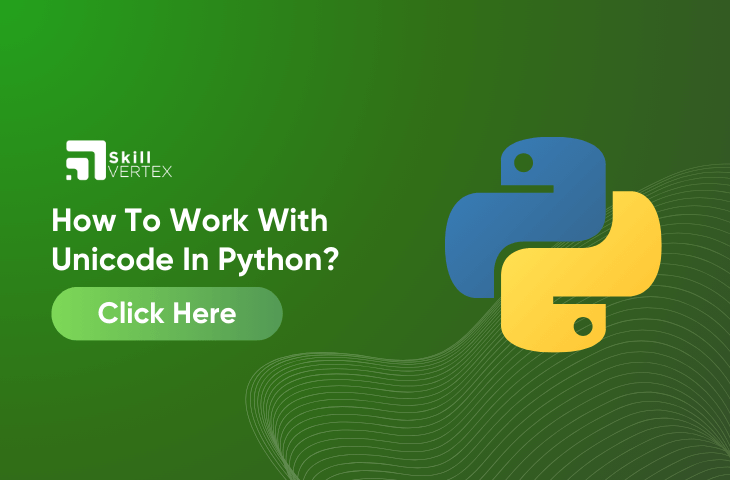Table of Contents
How To Work With Unicode In Python?
Python is an object-oriented programming language. This article will discuss the Unicode system and working with Unicode in Python.
What is the Unicode system?
The Unicode system is a software application that will show output in different languages that are English, French, Japanese, and Hebrew. Python’s string type will use the Unicorn Standard for showing the characters. This way it will allow the program to work with different characters.
However, a character is considered the smallest possible component of the text. A, B, and C are the different characters. A unicorn string is referred to as a sequence of code points that has a number from 0 through 0x10FFFFFF. The sequence of code will be represented in memory as code unit sets and code units are then converted into 8-bit bytes
What is Character Encoding?
A sequence of code will be represented in memory in the form of code units. Therefore, the rule for converting a Unicode string to a sequence of bytes is called character encoding.
There are three types of encoding such as UTF-8, UTF-16 and UTF-32. The full form of UTF is the Unicode Transformation Format.
What is Python’s Unicode Support?
Python 3.0 has built-in support for Unicode. The str type has Unicode characters and has strings such as single, double, or triple-quoted string syntax which is stored as Unicode. The default encoding for the Python source code is UTF-8.
The string has a literal representation of the Unicode character.
var = "3/4"
print (var)
var = "\u00BE"
print (var)The code has an output
3/4
¾Example 1
In the example provided below has a string 10 which will be stored with the Unicode values of 1 and 0 and has the values \u0031 and u0030 respectively
var = "\u0031\u0030"
print (var)Output
10The string will show the text in a format that is human-readable. The bytes will store characters as binary data. Whereas, encoding will translate data from a character string into a series of bytes. Decoding refers to a process where the bytes back will translate into a human-readable character.
In the example given below, it has a string variable that consists of ASCII characters. ASCII is a sub-division of a Unicode character set. The encoding method will use utf-8. The decode method will translate back to str object.
string = "Hello"
tobytes = string.encode('utf-8')
print (tobytes)
string = tobytes.decode('utf-8')
print (string)Output
b'Hello'
HelloExample 2
The rupee symbol will be stored in the variable with the Unicorn value. Then, translate the string into bytes.
string = "\u20B9"
print (string)
tobytes = string.encode('utf-8')
print (tobytes)
string = tobytes.decode('utf-8')
print (string)Output
₹
b'\xe2\x82\xb9'
₹Conclusion
To conclude, this article is about the working of Unicode in Python. Several examples are illustrated in this article to understand it more clearly.
How To Work With Unicode In Python- FAQs
Q1. How do I print a Unicode character in a string in Python?
Ans. Print Unicode Character with the ord() Function. We can print Unicode character through combining ord() with the chr() function .
Q2. How do you write Unicode in a string?
Ans. You can add a special character to a string using its unique code. There are three ways to do this. Special characters such as \xXX,\uXXXX and
\u{X…}
Q3. What is the Unicode format for Python?
Ans. Unicode is referred to as the mapping, and UTF-8 enables a computer to understand that mapping. In Python 3, the default string encoding is UTF-8, which means that the Unicode code point in the Python string is automatically converted into the corresponding character.
Hello, I’m Hridhya Manoj. I’m passionate about technology and its ever-evolving landscape. With a deep love for writing and a curious mind, I enjoy translating complex concepts into understandable, engaging content. Let’s explore the world of tech together