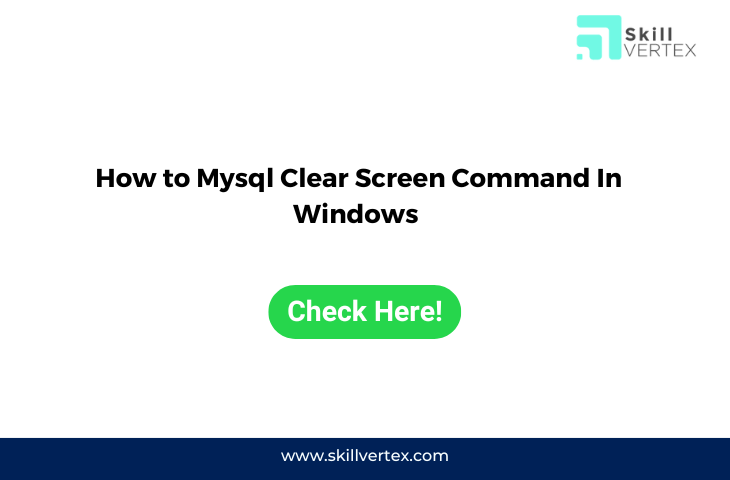How to Mysql Clear Screen Command In Windows
Ans.
In a standard command-line interface on both Linux and Windows, scrolling up with your mouse wheel will indeed show previously executed commands and their output. This behavior is typical and is a function of the terminal emulator, not a specific MySQL command or feature.
If you want to clear the screen and have a completely clean terminal window, you can use the clear command on Linux or the cls command on Windows. These commands will not remove the scrollback buffer, but they will clear the visible area of the terminal, giving you a fresh view.
To clear the scrollback buffer and completely remove the previously displayed commands and output, you’ll need to consult the settings or options of your specific terminal emulator program. Different terminal emulators may have different ways of accomplishing this, and it’s not a standard feature of the MySQL command-line client itself.
Hello, I’m Hridhya Manoj. I’m passionate about technology and its ever-evolving landscape. With a deep love for writing and a curious mind, I enjoy translating complex concepts into understandable, engaging content. Let’s explore the world of tech together