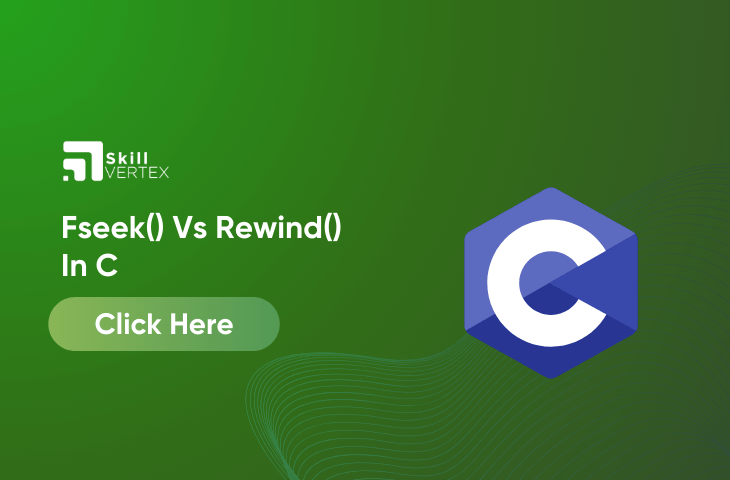Table of Contents
Fseek() Vs Rewind() In C
In C programming, efficient file manipulation is crucial for effective data handling. Two essential functions for file positioning are fseek() and rewind(). While both are employed to navigate within files, they differ in their specific applications and behaviors. Understanding the distinctions between fseek() and rewind() is fundamental for programmers seeking precise control over file operations. This discussion will delve into the unique characteristics and use cases of these functions, shedding light on when and how to employ them for optimal file management in C.
fseek() Function
In the realm of C programming, effective file handling is a cornerstone of data manipulation. The fseek() function plays a pivotal role in this domain by providing a means to set the file position indicator to a specified offset from a defined origin within a file. This capability empowers programmers with precise control over file navigation, enabling them to efficiently access and manipulate data at specific locations within a file. As we explore the intricacies of fseek(), we’ll uncover its nuances and delve into its applications, illuminating its role in optimizing file operations in C.
Syntax
int fseek(FILE *stream, long offset, int origin);
Parameter
In the context of file manipulation in C, the fseek() function serves as a versatile tool, primarily revolving around three crucial parameters: stream, offset, and origin. The stream is essentially a pointer to the FILE stream, representing the file under consideration. The offset parameter assumes significance as it determines the number of bytes by which the file position indicator should be adjusted. However, what adds a layer of flexibility to this function is the origin parameter, which defines the reference point for the offset calculation. This can take one of three values:
- SEEK_SET: Setting the origin at the beginning of the file.
- SEEK_CUR: Establishing the origin at the current position of the file pointer.
- SEEK_END: Placing the origin at the end of the file.
Understanding the interplay between these parameters is pivotal for harnessing the full potential of fseek() in navigating and manipulating files with precision in C.
Return Value
It will returns 0 if successful, and a non-zero value if an error occurs.
Rewind() Function
rewind() is a function which will move the file pointer to the beginning of the file stream.
Syntax
void rewind(FILE *stream);
Parameters
- stream: It refers to the pointer to the file stream
Return Value
It won’t return any value.
Difference between fseek() and rewind() in C
| Syntax: int fseek(FILE *stream, long offset, int origin); | Syntax:void rewind(FILE *stream); |
| It will returns 0 if it was successful, and a non-zero value if there is any error . | It won’t return any value. |
| The stream error indicator won’t be cleared. | The stream error indicator will be cleared. |
| Example: fseek(file, 10, SEEK_SET);It moves the file pointer 10 bytes from the beginning of the file. | Example: rewind(file);It moves the file pointer to the beginning of the file. |
Which should be preferred?
In the C programming world, we have two tools for managing files: fseek() and rewind(). Let’s keep it simple:
fseek() is like a GPS for files. It helps us move to a specific point in a file. We use it by telling it how many steps (bytes) to take and from where to start – either from the beginning, where we currently are, or from the end of the file.
On the other hand, rewind() is more straightforward. It’s like pressing a reset button for the file. It always takes us back to the beginning of the file, no matter where we were. This simplicity makes it a handy tool when we just want to start fresh. Both are useful, but fseek() gives us more control, while rewind() is a quick way to go back to the start.
(void)fseek(stream, 0L, SEEK_SET)
except that the error indicator for the stream will also be cleared.
This following code example will provide the file position indicator of an input stream back to the beginning using rewind(). However, it doesn’t have any method to check whether the rewind() was successful.
int main()
{
FILE* fp = fopen("test.txt", "r");
if (fp == NULL) {
/* Handle open error */
}
/* Do some processing with file*/
/* no way to check if rewind is successful */
rewind(fp);
/* Do some more precessing with file */
return 0;
}In the code given above , fseek() will be used instead of rewind() to see if the operation was successful.
The following lines of code can be used in place of rewind(fp);
if ( fseek(fp, 0L, SEEK_SET) != 0 ) {
/* Handle repositioning error */
}
FAQ- Fseek() Vs Rewind() In C
Q1. What is the difference between rewind and fseek in C?
Ans. In C programming, both fseek() and rewind() can take us to the beginning of a file. However, there’s a small but important difference. rewind() not only moves the pointer but also clears any error signals. On the other hand, fseek() doesn’t clear errors, and it tells us if it succeeded or not.
Q2.What does rewind () do in C?
Ans. In C programming, rewind() is like a quick way to start reading a file again. When you use rewind(), it takes the file pointer and puts it back at the beginning of the file. This means you can read the data from the start once more. It’s like hitting a refresh button for the file, making it ready to be read from the beginning again.
Q3. What is the fseek function in C?
Ans. In C programming, the fseek() function is like a file navigator. It helps us move to a different spot in a file. So, if you want to read or write from a specific place, fseek() is your go-to tool. Once you use fseek(), the next thing you do with the file will happen from the new spot you chose. If you opened the file for both reading and writing, the next action can be either reading or writing. It gives you control over where your next file operation happens.
Hello, I’m Hridhya Manoj. I’m passionate about technology and its ever-evolving landscape. With a deep love for writing and a curious mind, I enjoy translating complex concepts into understandable, engaging content. Let’s explore the world of tech together