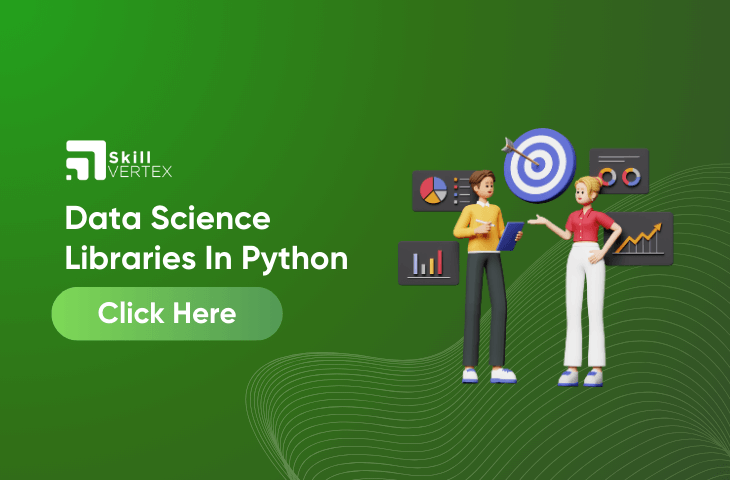Table of Contents
Data Science Libraries In Python
Welcome to the world of data science in Python! Python is like a superhero for data enthusiasts, and it has some amazing sidekicks – data science libraries. These libraries are like magic tools that help people make sense of lots of information. In this article, we’re going to introduce you to ten of these super helpful libraries.
They do everything from organizing and showing data in cool graphs to helping computers learn and make smart decisions. Let’s explore these libraries together and see how they make working with data not just easy, but also a lot of fun!

Data Science Libraries
- NumPy
- Keras
- Pandas
- PyTorch
- SciPy
- Scikit-Learn
- TensorFlow
- Matplotlib
- Seaborn
- Theano
1. NUMPY
Data science is math and one of the most potent mathematical packages available is NumPy. NumPy has the power and simplicity of C and Fortran to Python. Whereas, data science in particular, NumPy is the foundation for many other packages that hold the data science ecosystem like Pandas, Matplotlib, and Scikit-learn.
2. KERAS
Keras is considered the API designed and will be developed to help people become proficient in machine learning. Keras’s primary goal is to lessen the developer’s cognitive load by minimizing the number of required user actions by using straightforward error messages. Another cool thing about Keras is that it has really good instructions and lessons.
3. PANDAS
During a data science project, we will use the monster library Pandas to handle and analyze your data every time. Pandas can offer developers fast, efficient, and optimized objects for data manipulation in various academic and industrial fields. Pandas will have a welcoming community for beginners in both data science and open-source communities.
4. PYTORCH
Data science is continuously evolving, which means that we can do new research and developments every day. However, moving from research to practice is a challenging one.
PyTorch is a great package that can help developers move from theory and research to training and development with ease when it comes to machine learning research.
5. SCIPY
Several data science projects will need different levels of optimization and integration. In addition, data science consists of the underlying mathematics, such as linear algebra equations, differential equations, and statistics, which need high-level solutions provided by Scipy. SciPy will have developers from all levels to solve mathematical problems quickly and efficiently.
6. SCIKIT-LEARN
Scikit-learn is the go-to toolbox for machine learning in data science. It’s open-source, user-friendly, and packed with features for tasks like predicting, classifying, and grouping data. Powered by NumPy, SciPy, and Matplotlib, it’s like having a super-smart assistant for all your machine-learning needs!
7. TENSORFLOW
TensorFlow is a go-to package for training and preparing machine learning models for production. With strong capabilities in deep learning, flexibility through high and low-level APIs, scalability across platforms, and tools like TensorBoard for visualization, it offers a comprehensive solution.
TensorFlow’s active community and dedicated services like TensorFlow Serving make it a popular choice for seamlessly transitioning from model development to production deployment.
8. MATPLOTLIB
Having discussed core data science packages, let’s shift focus to the significance of visualizations. In data science, visualizations are instrumental in revealing the narrative within your data.
Matplotlib, a key library, takes center stage for data visualization. It provides developers with a range of plots and figures, enabling the creation of diverse visual representations to illuminate the insights hidden in the data.
9. SEABORN
Matplotlib serves as a foundational data visualization library, providing essential charts. Seaborn, built on Matplotlib, elevates the visualization experience by offering more aesthetically pleasing, interactive, and captivating visualizations.
As a high-level interface, Seaborn excels in crafting eye-catching and informative graphs and charts, making it a preferred choice for enhanced data representation.
10. THEANO
In the realm of data science mathematics, complexities can arise swiftly, especially when dealing with multi-dimensional arrays. Theano comes to the rescue for data scientists of diverse backgrounds who may grapple with solving intricate mathematical expressions.
This package provides essential functions tailored for defining, optimizing, and evaluating complex, multi-dimensional mathematical expressions, streamlining the computational challenges in data science workflows.
Conclusion
Now you have analyzed the 10 data science libraries in Python . those are numb, Keras, pandas, psytorch, tensorflow. Through this, you can gain knowledge and skills that can help in your research.
10 Data Science Libraries In Python-FAQs
Q1. What are the Python libraries for science?
Ans. Essential Python libraries for data science include NumPy for powerful numerical operations on arrays, Pandas for efficient data manipulation, and SciPy, an extension of NumPy, offering additional functionality for scientific computing.
Q2. What is a Python data analysis library?
Ans. This Python module facilitates data exploration, statistical model estimation, and hypothesis testing. Offering a comprehensive range of descriptive statistics, statistical tests, plotting functions, and result statistics. It supports various data types and estimators for diverse analytical needs.
Q3. Which Python library is used by the dataset?
Ans. Let’s begin with our foundational data science Python packages: Seaborn, Scikit-Learn, and Statsmodels. While each of these packages has distinct use cases, they share a common feature — the inclusion of built-in datasets.
Hello, I’m Hridhya Manoj. I’m passionate about technology and its ever-evolving landscape. With a deep love for writing and a curious mind, I enjoy translating complex concepts into understandable, engaging content. Let’s explore the world of tech together