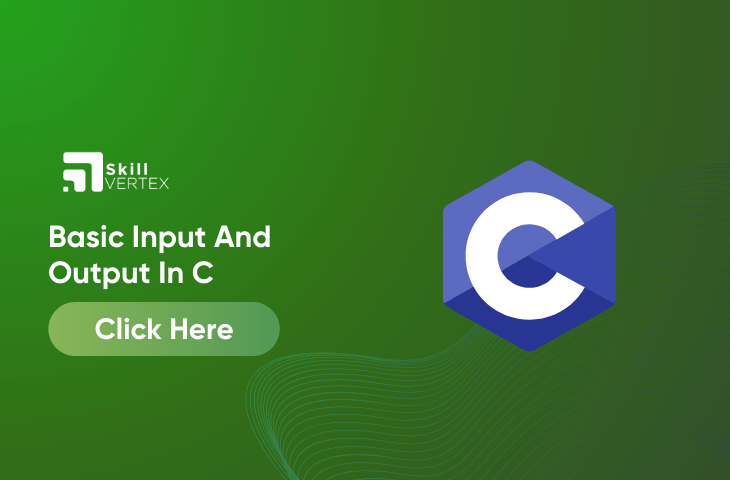Table of Contents
Basic Input And Output In C
Basic Input and Output (I/O) in the C programming language is fundamental to interacting with the user and the external world. It provides the means to receive data from the user, display information to the user, and read from or write to files. C’s I/O functions are concise yet powerful, making it possible to create robust command-line programs and handle file operations efficiently.
In this exploration of Basic Input and Output in C, we will delve into the foundational concepts and functions that allow developers to handle input from the keyboard, output to the screen, and manage data in files. Understanding these principles is essential for building interactive and data-driven applications using the C language.
scanf()
In C, the scanf() function is used to read values from the console based on the specified data type.
In scanf("%X", &variableOfXType);, %X is indeed the format specifier in C. It’s used to specify that you are expecting hexadecimal input. However, it’s not necessarily about telling the compiler the data type of the variable; it’s more about indicating how the data should be interpreted when it’s read.
%Xexpects hexadecimal input, and it tellsscanfus to convert the input to an integer using base 16 (hexadecimal).&is indeed the address operator in C, but it’s not changing the real value of the variable; rather, it’s providing the memory location (address) wherescanfshould store the input value.
So, in your example, scanf reads a hexadecimal value from the user and stores it in the memory location pointed to by &variableOfXType. It’s about converting the input data to the specified format and storing it at the given memory address.
printf()
In C, the printf() function is used to display (or print) values on the console screen. It takes one or more parameters, known as format specifiers, and prints them according to the format specified in the function’s argument. For example:
int num = 42;
printf("The value of num is: %d\n", num);In this example, %d is a format specifier that indicates the integer value num should be inserted into the string at that position. When you run this program, it will display “The value of num is: 42” on the console screen.
printf() is a versatile and powerful function used for formatted output in C, allowing you to control how data is displayed and formatted.
How to take the input and output of basic types in C?
In C, the basic data types like int, float, and char each has specific format specifiers that should be used with functions like scanf() and printf() for input and output.
%dis used for integers (e.g.,int).%fis used for floating-point numbers (e.g.,floatordouble).%cis used for characters (e.g.,char).%sis used for strings (arrays of characters).
For example, to read an integer using scanf(), you would use %d:
int num;
scanf("%d", &num);To print a floating-point number using printf(), you would use %f:
float price = 19.99;
printf("The price is: %f\n", price);These format specifiers ensure that the data is interpreted and displayed correctly, and they are an essential part of input and output operations in C.
Integer
Input: scanf("%d", &intVariable);
Output: printf("%d", intVariable);Float
Input: scanf("%f", &floatVariable);
Output: printf("%f", floatVariable);Character
Input: scanf("%c", &charVariable);
Output: printf("%c", charVariable);// C program to show input and output
#include <stdio.h>
int main()
{
// Declare the variables
int num;
char ch;
float f;
// --- Integer ---
// Input the integer
printf("Enter the integer: ");
scanf("%d", &num);
// Output the integer
printf("\nEntered integer is: %d", num);
// --- Float ---
//For input Clearing buffer
while((getchar()) != '\n');
// Input the float
printf("\n\nEnter the float: ");
scanf("%f", &f);
// Output the float
printf("\nEntered float is: %f", f);
// --- Character ---
// Input the Character
printf("\n\nEnter the Character: ");
scanf("%c", &ch);
// Output the Character
printf("\nEntered character is: %c", ch);
return 0;
}Refer to the example given above
Output
Enter the integer: 10
Entered integer is: 10
Enter the float: 2.5
Entered float is: 2.500000
Enter the Character: A
Entered Character is: AHow to take input and output of advanced type in C?
In C, strings are typically represented as arrays of characters, and when working with strings, you indeed use the %s format specifier for input and output.
Input: scanf("%s", stringVariable);
Output: printf("%s", stringVariable);Example
// C program to show input and output
#include <stdio.h>
int main()
{
// Declare string variable
// as character array
char str[50];
// --- String ---
// To read a word
// Input the Word
printf("Enter the Word: ");
scanf("%s\n", str);
// Output the Word
printf("\nEntered Word is: %s", str);
// --- String ---
// To read a Sentence
// Input the Sentence
printf("\n\nEnter the Sentence: ");
scanf("%[^\n]\ns", str);
// Output the String
printf("\nEntered Sentence is: %s", str);
return 0;
}Output
Enter the Word: Skill Vertex
Entered Word is: Skill Vertex
Enter the Sentence: Skill Vertex
Entered Sentence is: Skill VertexFAQ- Basic Input And Output In C
Q1. What are the inputs and outputs of C?
Ans. In C, input involves providing data to a program, and output means displaying or sending data from the program. The stdio.h header file contains essential input and output functions, such as scanf() for reading data and printf() for displaying it. These functions are crucial for handling data in C programs.
Q2. What is the basic input and output statement?
Ans. An input/output (IO) statement in a program tells the computer how to handle data. It can involve collecting data from an input device or sending data to an output device.
Q3. What is output function in C?
Ans. Output operations in C are used to show data on the user’s screen, a printer, or in a file. The C programming language offers built-in output functions, including printf() and putchar(), to accomplish these tasks.
Hello, I’m Hridhya Manoj. I’m passionate about technology and its ever-evolving landscape. With a deep love for writing and a curious mind, I enjoy translating complex concepts into understandable, engaging content. Let’s explore the world of tech together