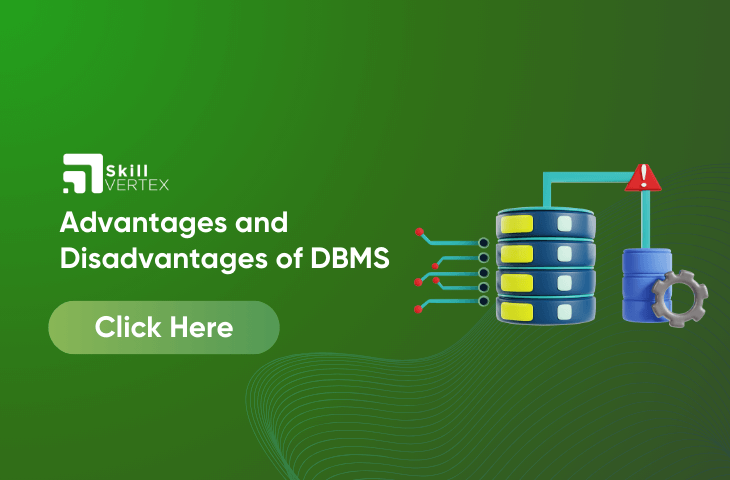Table of Contents
Advantages and Disadvantages of DBMS
A Database Management System (DBMS) is like a special computer program that helps us organize and keep track of information. It’s like a virtual filing cabinet where we can create, store, and manage data.
With a DBMS, we can do many things. For example, we can create our custom categories for different types of information, like names, ages, and grades. We can also add, change, or delete information whenever we need to.
It’s not just about keeping the information safe; it also helps us find what we need quickly. For example, if we want to know the names of students who got A grades, the DBMS can find that information for us.
DBMS also takes care of making sure that only authorized people can access certain information. This helps keep data secure and ensures that only the right people can see sensitive things.
Advantages of DBMS
Redundancy Problem Can Be Solved
DBMS prevents duplicate data by keeping everything in one place. No wastage or confusion. Simple and organized.
Has a Very High-Security Level
It protects your important data from unauthorized access. Additionally, authorized users can access the database with the help of credentials.
Presence of Data Integrity
Data integrity will unite many files into a single file. DDMS offers data integrity and further, this can reduce data duplicity, Data integration, reduce redundancy as well as data inconsistency.
Support Multiple Users
DDMS has a special feature that is, it will enable multiple users to access same database without any interpretation.
Avoidance of inconsistency
DBMS controls redundancy and ensures data consistency. Data is stored in a single database, easy updates, and no need to update all files. More consistent than file systems.
Shared Data
In DBMS, authorized users can share data. Each user has specific access rights. The Admin has full control and can assign user permissions.
Following Rules and Guidelines
DBMS central control allows the DBA to enforce data standards, formats, and security. This ensures consistency and simplifies data migrations and interchanges
Any Unauthorized Access is Restricted
Unauthorized users are restricted to access the database due to the security credentials.
Ensure Backup of Data
DBMS automatically backs up data and ensures easy recovery, solving the problem of data loss without wasting time and resources.
Tunability
DBMS tuning means making adjustments for better performance. The DBA optimizes the database settings to achieve effective results.
Disadvantages of DBMS
Complexity
A good DBMS has complex functionality, requiring understanding from designers, developers, administrators, and end-users. Lack of understanding can result in bad design decisions with serious consequences for an organization.
Size
The extensive functionality of the DBMS demands a significant amount of disk space, occupying megabytes of storage.
Performance
It won’t run as fast as desired.
Higher Impact of Failure
Centralizing resources in a DBMS makes the system more vulnerable. All users and applications depend on its availability, and any failure can bring operations to a halt.
Cost of DDMS
The pricing of a DBMS can differ significantly, depending on factors like the environment and the range of functionalities it provides. Moreover, there is an annual maintenance cost that needs to be considered.
FAQ -Advantages and Disadvantages of DBMS
Q1. What are the different types of DBMS?
Ans.There are three main types of DBMS data models: relational, network, and hierarchical. Relational data model: Data is organized as logically independent tables. Network data model: All entities are organized in graphical representations. Hierarchical data model: Data is organized into a tree-like structure.
Q2. What are the 4 major uses of DBMS?
Ans. The typical database administrative tasks that can be performed using a DBMS include:
Configuring authentication and authorization. Easily configure user accounts, define access policies, and modify restrictions, and access scopes.
Providing data backups and snapshots.
Performance tuning.
Data recovery.
Q3.What is DBMS for Example?
Ans. Database management system. Connolly and Begg define a database management system (DBMS) as a “software system that enables users to define, create, maintain and control access to the database”. Examples of DBMSs include MySQL, MariaDB, PostgreSQL, Microsoft SQL Server, Oracle Database, and Microsoft Access.
Hello, I’m Hridhya Manoj. I’m passionate about technology and its ever-evolving landscape. With a deep love for writing and a curious mind, I enjoy translating complex concepts into understandable, engaging content. Let’s explore the world of tech together