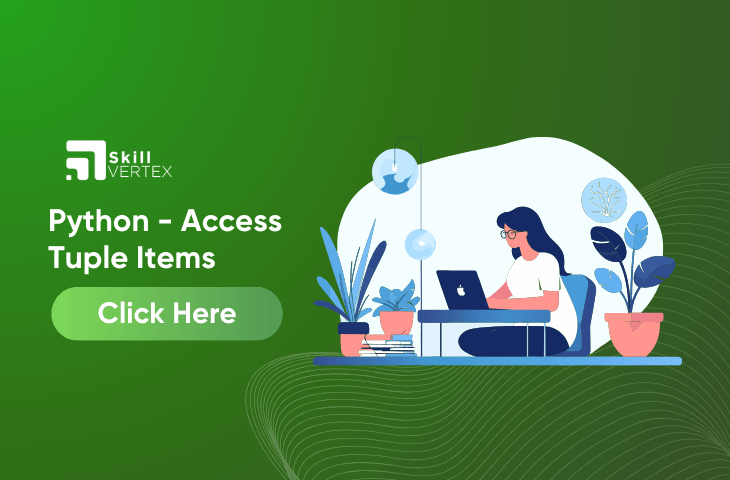Table of Contents
Python – Access Tuple Items
In Python, tuples are an essential data structure for storing collections of items. Similar to lists, tuples will allow you to group multiple elements. So, unlike lists, tuples are immutable.
However, this indicates once they are created, their contents cannot be modified. This immutability makes tuples ideal for representing fixed data sets that should not be changed during program execution. Read this article to learn more about Python – Access Tuple Items.
What is Python Access Tuple Items?
In Python, the tuple is considered as the sequence. Each object on the list will be accessible with its index. The index will start from the ”0”. The index or the last item in the tuple is known as the ”length-1”.
Moreover, it is required to use the square brackets for the slicing along with the index or the indices to gain the value that is available at the index.
The slice operator will get one or more items from the tuple.
obj = tup1(i)What are the examples of Python – Access Tuple Items?
Example 1
Check out the example below to define the tuple.
# Define a tuple
my_tuple = ('apple', 'banana', 'cherry', 'date')
# Retrieve the item at position 1 (remember, indexing starts from 0)
item_at_index_1 = my_tuple[1]
# Print the retrieved item
print(item_at_index_1)
Output
banana
Example 2
Python will offer the negative index when it is used with any sequence type. The “-1” index indicates the last item in the tuple.
# Define a tuple
my_tuple = ('apple', 'banana', 'cherry', 'date')
# Retrieve the last item using negative indexing
last_item = my_tuple[-1]
# Print the last item
print(last_item)
Output
date
How to extract Subtuple from the Tuple?
The slice operator will extract the subtuple from the original tuple.
Subtup = tup1[i:j]
Parameters
i − index of the first item in the subtup
j − index of the item next to the last in the subtupExample 3
tup1 = ("a", "b", "c", "d")
tup2 = (25.50, True, -55, 1+2j)
print ("Items from index 1 to 2 in tup1: ", tup1[1:3])
print ("Items from index 0 to 1 in tup2: ", tup2[0:2])Output
Items from index 1 to 2 in tup1: ('b', 'c')
Items from index 0 to 1 in tup2: (25.5, True)Example 4
# Define a tuple
my_tuple = ('apple', 'banana', 'cherry', 'date', 'elderberry')
# Slice the tuple using negative indices
sliced_tuple = my_tuple[-3:-1]
# Print the sliced tuple
print(sliced_tuple)
Output
('cherry', 'date')
Conclusion
In conclusion, accessing tuple items in Python is a fundamental skill that allows you to retrieve specific elements from a tuple. By using square brackets with the index of the item you want, you can easily fetch individual elements.
It is important to remember that tuples are immutable, meaning their contents cannot be changed after creation. With the ability to access tuple items, you can efficiently work with fixed collections of data in your Python programs, making them more organized and effective.
Python – Access Tuple Items- FAQs
Q1. How do you access an item from a tuple in Python?
Ans. Use indexing to access the item from the tuple in Python.
Q2.How do you access items in Python?
Ans. Use the len() function and square brackets[] to access data with the first element at index 0.
Q3.How do you access entries in a tuple?
Ans. By referring to the index number, it is possible to access the tuple element.
Hello, I’m Hridhya Manoj. I’m passionate about technology and its ever-evolving landscape. With a deep love for writing and a curious mind, I enjoy translating complex concepts into understandable, engaging content. Let’s explore the world of tech together